Arturia MiniLab MkII* is a refreshed version of the compact MIDI controller keyboard by the French company, also known for their software emulations of vintage synthesizers. It provides a 25-key keyboard, 16 rotary encoders and eight pads. Included in the package are Analog Lab Lite with 500 synth sounds and also a license for Ableton Live Lite. Find out what it’s like for daily home studio use by reading this review.

Arturia MiniLab mkII
It’s All About Control
There is something about MIDI controller keyboards that eludes me, although I obviously get the idea, and have used several over the years, starting with the KORG microKONTROL in 2004. Given the right mappings from knobs to software features, generic controllers work with any music software that supports MIDI, but it is exactly this generic nature of them that causes problems or inconveniences. It shouldn’t be so difficult - you just want something to happen in the software as you twist a knob or press a button - but in practice setting them up can be quite tedious and error-prone.
Since a typical MIDI controller keyboard is not made specifically for any software, the integration often feels a little off. You need to use a lot of mental energy to create and maintain the mappings. There have been attempts to solve the problem, like Novation’s Automap, but I never really got the hang of it and sold my Novation Nocturn in frustration years ago. The MIDI mapping editors that you get with the controller keyboards are often clunky, but sometimes you can get pretty far if your chosen DAW supports the controller out of the box. Then you can apply some basic mappings without a lot of extra effort.
The best hardware/software integration is still achieved when both are made for each other and intended to work intimately with one another. Successful examples of this approach are Native Instruments MASCHINE* (you could use the software without the MASCHINE hardware, but you would be missing out) and Ableton Push and Push 2* for Ableton Live. Both MASCHINE and Push can still be used to control other music software, provided that you get the mappings right.
Some synthesizers, or at least their keyboards, can be used as MIDI controllers for software, but obviously they work best when used as standalone instruments. Typically the knobs, faders, switches and buttons used to control the synthesizer are rather difficult (or even impossible) to map to virtual instruments, unless they happen to be very similar in operation.
Then there are products like Arturia MiniLab MkII*, a refreshed version of the original MiniLab: made for generic use, but especially good with some software product from the same stable. The MiniLab is a 25-key MIDI controller with 16 knobs and eight pads, USB connectivity and touchstrips in place of the pitch bend and modulation wheels. It controls Arturia’s own Analog Lab in the V Collection* software, but is supported out of the box by Ableton Live*, and can use custom mappings that you create with the supplied MIDI Control Center application.
MiniLab, Refreshed
Recently I needed a portable MIDI controller keyboard to fit easily in my backpack along with my 13” MacBook Pro. I considered getting one of the Alesis V* series keyboards, but also looked at KORG’s microKEY Air* series with Bluetooth LE. However, some time ago I had invested in Arturia’s V Collection 5*, a suite of classic analog synths modelled in software, and when I heard the news about an upcoming new edition of the MiniLab, I decided to wait for it.
I’ve been using the MiniLab MkII in my studio for about a month now. As a normal MIDI controller keyboard, it works much as you would expect, but with a couple of interesting twists. Maybe the most radical departure from the norm are the capacitive touch strips, which replace the traditional pitch bend and modulation wheels. I was a bit skeptical about them at first, but they work really well in practice. It’s a little like sliding your finger on the display of an iPhone or iPad. The pitch bend strip can be programmed to return to the initial position when you lift your finger - just like a mechanical pitch bend wheel, but with no moving parts. Sliding your finger forward on the modulation strip sends the MIDI controller information mapped to it (typically CC1 or modulation wheel).

Size comparison
The MiniLab MKII keyboard is velocity-sensitive, but it has no aftertouch, as is customary in this 100-euro/-U.S. dollar price range. About half of the surface area of the MiniLab is dedicated to the controllers, and that is where you may be spending most of your time with this unit, if you are so inclined.
The sixteen rotary encoders found on the top are “endless”, and they pick up the value they control in any software. Two of the encoders (number 1 and 9) are clickable, so that you can use them for selection. For example, in the included Analog Lab Lite software you can use Encoder 1 to scroll up and down the preset list, and click the encoder to load the selected preset.
In addition to the rotary encoders, you get eight velocity-sensitive pads with multi-color backlighting. These can be used to emit MIDI notes, and they are especially handy for drum sounds, although you can program them to your liking using the Arturia MIDI Control Center software. The pads actually assume a double role: there is a button to switch between pads 1-8 and 9-16 so that 1 and 9 are the same physical pad, 2 and 10 are the same etc.
All software is installed and updated using Arturia Software Center, so you should take the time to register your unit with Arturia and start with a couple of downloads.
Entering the Analog Lab
The MiniLab MkII ships with Analog Lab Lite, a software instrument that provides a collection of preset sounds using Arturia’s synth emulation engines from the V Collection range. You get about 500 sounds from the full Analog Lab, or about a tenth of the total offering. This is an important difference to the original MiniLab, which shipped with the full Analog Lab.

Analog Lab Lite
As great as many of the sounds from Jup-8, Matrix-12, Prophet and other virtual synths are, you are limited to using the macros that are already mapped to the MiniLab encoder knobs by Arturia. For many purposes this may be enough, because important sound parameters like filter cutoff and resonance are usually available. This does change if you upgrade to the full Analog Lab or even the V Collection 5. Depending on which Arturia products you already may own and may have registered earlier, you could be entitled to an upgrade price that doesn’t break the bank.
At least on my 13” MacBook the controls in Analog Lab are way too small to be usable with the mouse, so it is just as well that you can select, tweak and play the presets using only the MiniLab knobs. There is a Resize Window option, but it just makes the whole window bigger, so that it soon extends off screen. Just a note to the developers: while I understand the need to support both macOS and Windows, I don’t think the sizing would have been a problem if you had used standard, native operating system user interface controls.
All in all, Analog Lab Lite was a bit of a disappointment, at least if for me, being familiar with the V Collection. I have it on my main desktop machine, and was able to control it using the MiniLab just fine, but as the only sound source Analog Lab Lite is a bit constrained. But if you like the sounds in this teaser, do check your upgrade options.
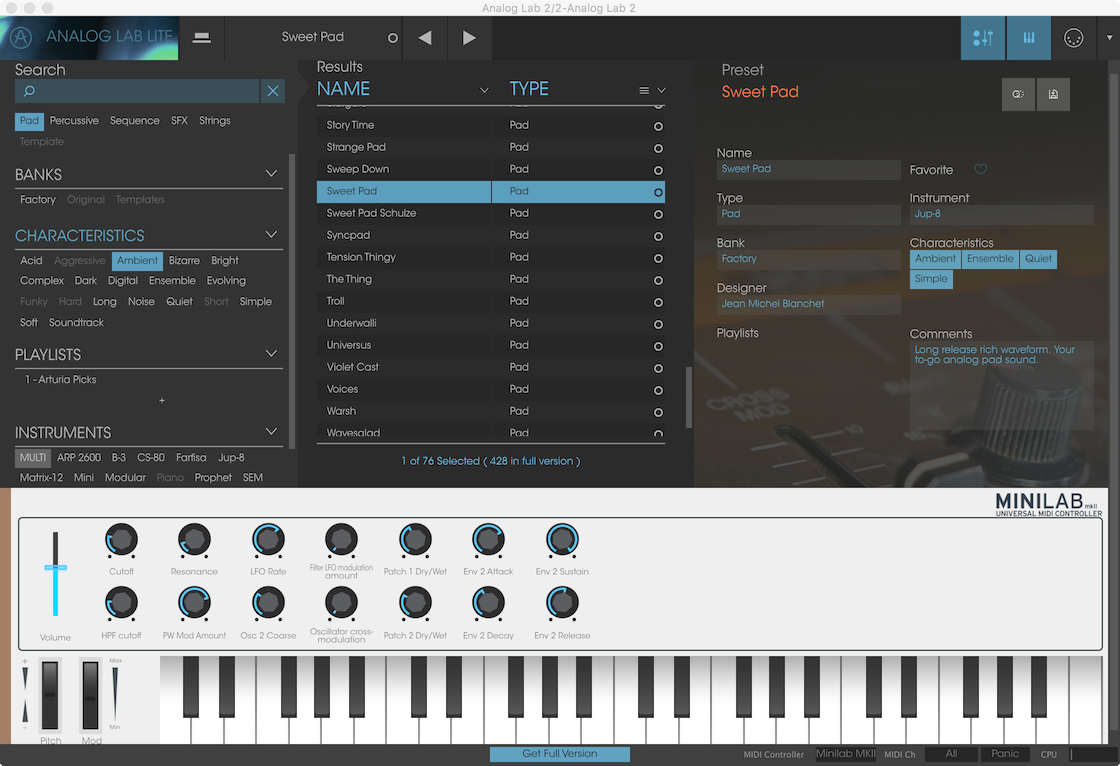
Analog Lab Lite presets
One more item in the software bundle is UVI Grand Piano Model D, which I didn’t try at all because I have enough pianos already, and it would need the iLok copy protection system. While I understand that the latest versions of iLok License Manager don’t cause problems like it used to, I’m still reluctant. It also requires you to install the UVI Workstation as the host for Grand Piano Model D, so I just decided to pass.
Gateway to Ableton Live
Maybe as a compensation for dropping the full Analog Lab from the bundle, Arturia now give you a license for Ableton Live Lite, like just about everyone else already has done for years. Even though Live Lite is limited in terms of tracks and scenes, you may be able to get a good upgrade price to Live Intro or Standard if you do run out of room.
In terms of workflow, Ableton Live has always blazed its own trail with its Session view. The user interface also seems to divide opinions, although I’ve always found it refreshingly minimal, with no imitations of vintage hardware knobs.
Ableton Live supports the MiniLab natively, so to get a decent mapping from the knobs and pads to what’s on the Live screen you only need to plug the unit in, start up Live and select MiniLab as your control surface. This will cause Live to map the parameters of the instrument or effect on a best effort basis. You can also use Analog Lab Lite as a VST or AU plug-in inside Ableton Live Lite, but that messes up the mapping inside Analog Lab Lite! This is the kind of thing that shows exactly why I don’t like generic MIDI controllers much.
Sadly, the MiniLab MkII resource section on the Arturia web site does not have an Ableton Live control template available for download. There is one for the first revision of the MiniLab, but I haven’t tried it, so I can’t tell how that compares with the native MiniLab support in Ableton Live (if it even works with MkII). It may be necessary to roll your own template using the MIDI Control Center. This is clearly something that needs more attention in the future.
Still, with the controller keyboard, Ableton Live Lite and Analog Lab Lite you will be able to build a starter electronic music production system for just the price of MiniLab MkII. Just add headphones, and you’re good to go. Whether you will outgrow it any time soon depends on your needs.
Compatibility with Other DAWs
Since the MiniLab MkII is intended to function as a generic MIDI controller for DAWs and virtual instruments, it makes sense to examine the support both out of the box and with customized mappings created with the supplied Arturia MIDI Control Center. However, as that will most likely be an involved process, I intend to write a separate article about it, because this one is getting too long already.
My plan is to investigate how the MiniLab MkII works with the Smart Controls of Apple’s Logic Pro X and GarageBand, with Propellerheads Reason and with Steinberg Cubase. Also the numerous synths and DAWs on iOS, like GarageBand, Steinberg Cubasis and KORG Gadget, deserve some attention, since the MiniLab MKII is a highly portable unit and should work well with an iPad on the move.
Design and Build
Since the keyboard has only two octaves’ worth of keys, the MiniLab has Oct- and Oct+ buttons to shift the keyboard range up and down, as is customary in 25-key units. However, I don’t particularly like the way the selected range is indicated: when you press either of these buttons, located above the modulation strips, they start flashing in white. The further from the center the range, the faster the flashing. I find this distracting, because the rate of the flashing obviously has no relation to the tempo of the song I’m working on. Still that is the first thing that comes into my mind, and causes a double-take, maybe because I have worked with Native Instruments MASCHINE where the LEDs actually flash in time.
A better way to indicate the selected range would be to use the brightness of the LEDs under the buttons: the further from the center the range, the brighter the LED. Since this behavior must be customizable in the MiniLab firmware, I hope Arturia gets enough feedback about this to change this behavior. Let me know what you think in the comments.
As build quality goes, the unit is generally sturdy, and should survive some travel in a backpack, especially if you wrap it inside something soft, mainly to save the knobs. The fake wood end cheeks are not going to fool anyone, but they’re no worse than the finish on many hi-fi speakers. Seems like the USB cable doesn’t go quite as deep into its socket in the back as on some other devices, so it appears a little wobbly. By design, the keyboard keys emit some noise when pressed, but one key on my unit gives out a different and louder clanking sound than the others.
Updating the firmware on the unit turned out to be a little bit fiddly, although the initial failure was ultimately my own fault for not following the instructions very carefully. That may have been because they seemed a little counterintuitive and not very clear in places. But at least I didn’t manage to brick my MiniLab MKII after all, and now I’m running the latest firmware.
Note that there are no external MIDI ports on the MiniLab MKII, so if you need to connect an old MIDI synthesizer, you’re out of luck. However, you can use the unit with the iPad using either Apple’s Camera Connection Kit or the Lightning to USB 3 Camera Adapter. There is also an input for a sustain pedal.
Summary
The Arturia MiniLab MKII is a nice little unit, and you should give it thought if you are in the market for a compact MIDI studio controller keyboard. The software bundle is OK, unless you already have more than enough copies of Ableton Live Lite lying around. Analog Lab Lite is intended as a stepping stone to the full Analog Lab or V Collection, and while the sounds are great, it is not essential. How it actually works with other DAWs like GarageBand or Logic Pro X, or with iOS applications, requires further investigation.
Buy Arturia MiniLab MKII from the Musikhaus Thomann web store:
Deutschland | France | Österreich | Suomi | Belgium | Portugal | Elláda | Česko | Great Britain | España | Italia | Sverige | Nederland | Luxembourg | Ireland | Polska | România

